-
Who's Online 8 Members, 0 Anonymous, 38 Guests (See full list)
-
Who was online 75 Users were Online in the last 24 hours
- #Montana#
- #SherazPapii
- +TimeZ!
- 911
- Anemos
- badmapandrecord
- BAZOOKA
- Ben_-Sage
- cckz
- Chipyzor
- CIFFON
- COMIX
- cousty
- Danielkalk
- darqsns
- DonaldNitle
- donkz
- fahd
- hajuschrist
- Ichigo#
- ilovegta
- Kamen
- Kiruk1234
- LewisSet
- Luminaire
- m7mD
- mateomamondes_3
- mejak
- Mexico
- Mor0
- Nebla
- NetriX
- Nyan
- piryuwu
- Poeta~
- pqsicsy
- prax
- QUASH
- RelaxX
- Sappfire
- SprunkZ
- StreeX
- Tiven#
- torque
- veni
- xSendy
- xSimas
- YaSsuo#!
- YuriiPediaform
- ZiHark
- ZUNII
-
Member Statistics